DISCLAIMER:
This is extremely old, so ignore my gay high pitched voice.
Okay, first, hi. k? I applaude you if you read this, K?
http://uk.youtube.com/watch?v=S0jkhZqMCCgIndexBasics and introduction.
What sizes and lengths?
How to make a stick.
How to fill?
Glossary
I'll
fill you in all of those.
BasicsIn order to make a stick you can go to, File>Create a new stick figure. Or, next to the stage (where you animate your stick) there will be a set of buttons and a drop down list. Press Edit button, the go to File>New. Then you should have a lone stick.
Buttons
^ that's the play button, if you have a few frames of animation, you press play, and you'll see your animation.

^That's the stop button, if you have repeat checked, then your animation will continue going on. So you'll want to press "Stop"
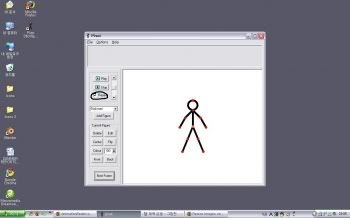
^That's "Repeat" I told you about. This makes your animation loop never endingly.

^That's the FPS bar. FPS stands for Frame Per Second, so, in a nutshell, that means how fast the animation will go.

^That's how you add figures. If you press, File>Load a figure> choose a stick. It'd go into your stage, and it will have a permanent place in your Drop-down-list-that-i-don't-know-what-it's-called.

1.the delete button, it deletes anything on the stage.
2.the edit button, that's what we use to edit sticks.
3. Centre button, it puts anything you've selected on the stage, to the the middle.
4.Flips the direction of your stick. EG, < to >
5.Colour changes the colour of your stick.
6.Next to colour, changes the size of your stick.
7.This button puts one stick on top of another. For example you have a pink stick and a black stick, the pink stick is covered by the back stick, press the "Front" Button, hey presto!
8. Vice versa of the back button.

^ Makes a new frame in your timeline.
What size and Lengths?Well, i would go for any odd numbers in the ranges of 9-21. If you test your stick, that has even number sizes, for example twelve make it go... Imperfect. So i would recommend 15. Or 9 for a thin stick.
How to make a stickThis will have a video sometime soon, so keep updated here, but i'll try to describe making a stick in words as accurately as i can.
TorsoFirst of all, you want a torso, which is easy. First go to Options>Edit mode, to edit the lengths of your stick, to... I'd say about 21. Then duplicate that with the two sticks floating next to each other, which is below the two arrows that indicate the thickness of your stick.
LegsLegs, i like 55, nice and long... And odd, not that it matter in length. So, it's your choice, i would recommend 45-55 for medium sized sticks, for midgets, i have no clue, as i don't make 'em.
So once you have the thigh of your legs, duplicate that (you know how to.)
FeetThis is easy. Just make a little line on the end of your calf
Joint. Done.
ArmsThese are a little more complicated than legs. I would say 36, for my type of sticks, which are fairly tall, but make the upper-arm go to the second
Joint of your torso. Then, make the lower-arm reach just lower than the
Origin. Done.
Neck (optional.)Just make a little line, at about 7 thickness, length, about 9. Hey presto!
HeadNow, from the top
joint of the neck, use the circle tool (second from the top,) and just make a head to your taste.
How do i fill?It's up to you to fill or not, but in my opinion, people don't go walking around with out some brains and just have an outside structure of a skull, so let's fill it!
How you do it is simple, from the top joint of your head, make a line coming down, to the other end of the head. do this until it's full.
GlossaryJoint- The red dots, which you move to animate your stick figure
Origin- The big-badass orange dot.



