Air
Active User


Posts : 22
Join date : 2009-06-12
 |  Subject: Air's Updating Pivot Tutorial-Basics and Techniques Updated. Subject: Air's Updating Pivot Tutorial-Basics and Techniques Updated.  Fri Jun 12, 2009 8:54 am Fri Jun 12, 2009 8:54 am | |
| . : About : .
Hello, I'm [AC] or infamously known as Air. This tutorial will have many subjects, adding on as I feel is needed. This pivot tutorial will cover basics, advanced, and special movement techniques. Please be patient while the tutorial gets to certain parts. To request a certain tutorial be made, add a post asking me to do so, I cannot guarantee that I will.
. : Tutorial : .Contentsi. Basics: .ia. Easing 1-Easing
2-Heavy Spacing
3-Choppiness ib. Stiffness 1-Shakiness ic. Double Framing ii.Techniques iia. Swaying iib. Powerful Flinging[/i] Will be updated to contain more soon. i. :Basics: .ia. EasingEasing is a basic technique all aspiring animators must know to gain a higher rank. (ia.1) Very simple to explain, easing is based off the idea of how a car speeds up, and then must slow down. This will make your animations smooth, and not choppy. (See Choppiness ia.4) Example's: 2 ways to show this, one simple one complex. 1. (Let x represent new frame and - represent pixels moved. x-x--x---x----x---x--x-x 2.  (ia.2) Heavy Spacing is a faster version of easing, and is just a little more spaced out. (ia.3) If you don't apply one of these easing tactics, your animations may look choppy, or super uneased and not smooth. ib. StiffnessThis (besides choppiness) is the last thing you want in your animations. Luckily, stiffness is actually very simple to remove from your animations. To remove it, move every joint, (red dot) every frame. With the exception of double framing. (see Double Framing, ic.) You must keep your flow though, and change your direction only with cause to avoid shakiness. (see Shakiness ib.1) (ib.1) Shakiness is easy to avoid, and as said above, simply don't change direction without cause.ic. Double framingDouble framing is a simple tactic used to slow down parts in your animation. By adding another frame of no movement to your animation several times, the frame rate will appear to be at half of the current rate, inducing slow motion.Example-Double framing at last part when he spins in air.  ii. :Techniques : .iia. Swaying ii. :Techniques : .iia. SwayingSwaying is a very simple stiffness removal system. 1. Start in standing position.
2. Double frame the position. (For those who do not know what double framing is, just add another frame)
3. Move 1 pixel. Trail arms as necessary.
4. Double Frame
5. Repeat until frame amount fulfilled.Example:  iib. Flinging iib. Flinging
This is a simple tactic to make your animations more powerful. Works best for throws.1. Get your stickman to the point where you want him to fling. 2. Trail your onionskin for the beginning of the throw. (1 pixel movement.) 3. Trail more. (2 pixel movement.) 4. Start to heavy space still trailed. (5 pixel movement.) 5. Snap the arm to a straight position. (Large movement) 6. Heavy space to a stop. Example  More will be added soon.
Last edited by Air on Sat Jun 13, 2009 4:57 am; edited 1 time in total | |
|
Air
Active User


Posts : 22
Join date : 2009-06-12
 |  Subject: Re: Air's Updating Pivot Tutorial-Basics and Techniques Updated. Subject: Re: Air's Updating Pivot Tutorial-Basics and Techniques Updated.  Sat Jun 13, 2009 4:24 am Sat Jun 13, 2009 4:24 am | |
| | |
|
gamezombie
Super Poster


Posts : 413
Join date : 2008-10-27
Location : playing left 4 dead or youtube
 |  Subject: Re: Air's Updating Pivot Tutorial-Basics and Techniques Updated. Subject: Re: Air's Updating Pivot Tutorial-Basics and Techniques Updated.  Sat Jun 13, 2009 12:31 pm Sat Jun 13, 2009 12:31 pm | |
| looks good except swaying needs to be shrunken down for it to work and sway needs to be more of a movement not a twitch | |
|
Air
Active User


Posts : 22
Join date : 2009-06-12
 |  Subject: Re: Air's Updating Pivot Tutorial-Basics and Techniques Updated. Subject: Re: Air's Updating Pivot Tutorial-Basics and Techniques Updated.  Sat Jun 13, 2009 12:33 pm Sat Jun 13, 2009 12:33 pm | |
| - gamezombie wrote:
- looks good except swaying needs to be shrunken down for it to work and sway needs to be more of a movement not a twitch
Most people shrink frames half down anyways, and it looks better in animations. | |
|
gamezombie
Super Poster


Posts : 413
Join date : 2008-10-27
Location : playing left 4 dead or youtube
 |  Subject: Re: Air's Updating Pivot Tutorial-Basics and Techniques Updated. Subject: Re: Air's Updating Pivot Tutorial-Basics and Techniques Updated.  Sun Jun 14, 2009 12:16 am Sun Jun 14, 2009 12:16 am | |
| - Air wrote:
- gamezombie wrote:
- looks good except swaying needs to be shrunken down for it to work and sway needs to be more of a movement not a twitch
Most people shrink frames half down anyways, and it looks better in animations. yeah but swaying needs to be shrunken down more so it doesn't become pixelized badly | |
|
Air
Active User


Posts : 22
Join date : 2009-06-12
 |  Subject: Re: Air's Updating Pivot Tutorial-Basics and Techniques Updated. Subject: Re: Air's Updating Pivot Tutorial-Basics and Techniques Updated.  Sun Jun 14, 2009 5:11 am Sun Jun 14, 2009 5:11 am | |
| - gamezombie wrote:
- Air wrote:
- gamezombie wrote:
- looks good except swaying needs to be shrunken down for it to work and sway needs to be more of a movement not a twitch
Most people shrink frames half down anyways, and it looks better in animations. yeah but swaying needs to be shrunken down more so it doesn't become pixelized badly not true, I have an animation in my thread half sized that is not pixelated, my longest one, 5th down I think. | |
|
Cloud
Average User


Posts : 6
Join date : 2009-06-09
Age : 27
Location : Nimbin, Australia
 |  Subject: Re: Air's Updating Pivot Tutorial-Basics and Techniques Updated. Subject: Re: Air's Updating Pivot Tutorial-Basics and Techniques Updated.  Sun Jun 14, 2009 11:26 am Sun Jun 14, 2009 11:26 am | |
| Hi Air, this is Ko!n from DD. Nice tutorial, you should put in some of the basic movements though, such as punching and kicking.
So far it's great! | |
|
Sponsored content
 |  Subject: Re: Air's Updating Pivot Tutorial-Basics and Techniques Updated. Subject: Re: Air's Updating Pivot Tutorial-Basics and Techniques Updated.  | |
| |
|



